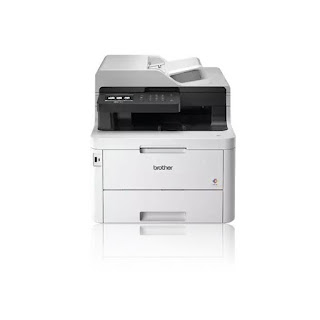The Brother RMFC-L3770CDW is a multifunction printer that offers an array of features to meet the demanding needs of modern offices and businesses. This all-in-one device not only delivers high-quality prints but also excels in scanning, copying, and faxing tasks. It's comprehensive functionality and advanced technology make it a valuable asset for professionals seeking efficiency and convenience in their everyday printing tasks. With Brother's Cloud Apps, the RMFC-L3770CDW opens up a world of possibilities for users. These apps allow you to directly print, scan, and share documents from popular cloud storage services such as Office Print, Scan to Mobile, Scan To PowerPoint, Scan To Excel, and Scan to Word. Whether you need to print a presentation, scan important documents to the cloud, or convert files into editable formats, the Brother Cloud Apps make it incredibly convenient and hassle-free.
In today's mobile-centric era, the ability to print and scan directly from smartphones and tablets is crucial. The RMFC-L3770CDW offers extensive mobile device compatibility, supporting popular mobile printing technologies like AirPrint®, Google Cloud Print™, Brother iPrint&Scan, Mopria™, and Wi-Fi Direct. With these capabilities, you can effortlessly print and scan documents on the go, without the need for a computer, enabling a seamless and efficient workflow. The RMFC-L3770CDW ensures easy integration into your existing network infrastructure. It comes equipped with multiple connectivity options, including wireless 802.11 b/g/n, Ethernet, NFC, and Hi-Speed USB 2.0. Whether you prefer a wireless connection or a wired setup, this printer offers flexibility to suit your preferences. The NFC (Near Field Communication) feature allows for quick and secure printing by simply tapping your NFC-enabled device against the printer.
Brother RMFC-L3770CDW Specifications
- Type: RMFC-L3770CDW
- Brother Cloud Apps: Office Print, Scan to Mobile, Scan To PowerPoint, Scan To Excel, Scan to Word, Easy Scan to E-mail
- Mobile Device Compatibility: AirPrint®, Google Cloud Print™, Brother iPrint&Scan, Mopria™, Wi-Fi Direct
- Standard Interface(s): Wireless 802.11 b/g/n, Ethernet, NFC, Hi-Speed USB 2.0
- Copy Capability: Black and White, Color
- Copy Resolution: 600 x 600 max. dpi
- Duplex Faxing: Yes
- Fax Modem Speed: 33.6Kbps
- Automatic Document Feeder Capacity (max. pages‡): 50
- Duplex Printing Capability: Yes
- Paper Handling Size - Multi-Purpose Tray: Letter, Envelope, Custom Sizes (3.0-8.5" (w), 5.0-14” (l)), Legal, Executive, A4
- Paper Handling Size - Paper Tray: Letter, Legal, Executive, A4, A5
- Automatic Duplex Printing: Yes (default)
- CPU (Processor) Speed (MHz): 800
- Print Resolution (max. dpi): 2400 x 600 dpi
- Print Technology: Color LED
- Duplex Scanning: Yes
- Mobile Device Scanning: Brother iPrint&Scan
- Optical Scan Resolution (max. dpi): 1200 x 2400 dpi (flatbed), 1200 x 600 dpi (ADF)
- Dimensions (W" x D" x H"): 16.1” W x 20.0” D x 16.3” H
- Weight (lbs): 53.9
Swift Copying Capabilities
The Brother RMFC-L3770CDW is equipped with fast and efficient copying capabilities, both in black and white and color. With a maximum copy resolution of 600 x 600 dpi, it reproduces documents with remarkable clarity and detail. Whether you need to make a single copy or multiple copies, this printer ensures speedy and accurate results, helping you save time and enhance productivity. When it comes to printing, the RMFC-L3770CDW delivers impressive results. It boasts a maximum print resolution of 2400 x 600 dpi, producing sharp and vibrant prints. The Color LED print technology ensures accurate color reproduction and crisp text, making your documents and images look professional and visually appealing. Whether you need to print reports, marketing materials, or high-resolution images, this printer ensures exceptional quality every time.
Efficient Document Handling
The RMFC-L3770CDW is designed to handle various types of documents with ease. The multi-purpose tray supports letter, envelope, and custom sizes ranging from 3.0-8.5" (width) and 5.0-14" (length), along with legal, executive, and A4 sizes. The paper tray accommodates letter, legal, executive, A4, and A5 sizes, providing versatility for different printing needs. With automatic duplex printing, you can effortlessly print on both sides of the paper, saving resources and reducing paper consumption. Brother ensures an intuitive and user-friendly experience with the RMFC-L3770CDW. The printer features a clear and responsive control panel, allowing for easy navigation and operation. The LCD display provides essential information and status updates, ensuring you stay informed throughout the printing process. Whether you are a tech-savvy user or a beginner, this printer's interface and controls make it simple and convenient to use.
Brother RMFC-L3770CDW Support:
Brother RMFC-L3770CDW For Windows (32-bit) / 10 (64-bit) / 8.1 (32-bit) /8.1 (64-bit) /8.0(32-bit)/8.0 (64-bit)/7(32-bit)/7(64-bit)/ Vista(32-bit) /Vista (64-bit) /XP (32-bit)/XP (64-bit)server Macintosh OS X(Mavericks)v10.9/OS X(Mountain Lion)v10.8/OS XMacOSX(Snow Leopard) v10.6 /Mac OS X (Leopard) v10.5/MacOS X (Tiger) v10.4/MacOS Xv10.0Linux x32bit/x64-bit.
For a Full Software Package
Download Full Driver & Software Package (Recommended).
For Drivers
Download the Printer Driver & Scanner Driver for Local Connection.
Download Add Printer Wizard Driver.
Download XML Paper Specification Printer Driver.
Download the BR-Script driver (Postscript language emulation).
For Utilities
Download Wireless Setup Helper.
Download Network Connection Repair Tool.
Download PaperPort™ Install Tool.
Download ControlCenter4 Update Tool.
Download Uninstall Tool.
Download Brother iPrint&Scan.
Download Software Update Notification Updater.
Download Status Monitor Update Tool.
Download the Driver Language Switching Tool.
Download the PC-FAX Receiving Update Tool.
For Management Tool
Download BRAdmin Professional 4.
Download BRAdmin Light.
Download BRAgent.
Download Driver Deployment Wizard.
Conclusion
In conclusion, the Brother RMFC-L3770CDW is a feature-packed multifunction printer that excels in delivering high-quality prints, scans, copies, and faxes. Its advanced technology, extensive connectivity options, and user-friendly design make it a valuable asset for businesses and individuals seeking enhanced productivity and efficiency. With its compact size and powerful performance, this printer is well-suited for small to medium-sized offices, workgroups, and home offices. Invest in the Brother RMFC-L3770CDW, and experience a new level of printing excellence.